package.bluej file within the project to open it in BlueJ. When it opens, you'll see that only the Canvas and Circle classes are included. All of your changes will be to the Circle class.

moveDiagonally, that takes a single input from the user — the distance to move — and moves that far both horizontally and vertically. I've written the outline of the method, but you need to add some code where it says to in order to make the circle move as it should. Think about which methods you'd call on a Circle object to make it do those two move operations. Then think about what the equivalent lines of code would be to perform those operations, and add them at line 35. Compile and test your method before moving on. (Note: Moving the same distance horizontally and vertically means it will only be able to move up and to the left, or down and to the right, but that's ok.)
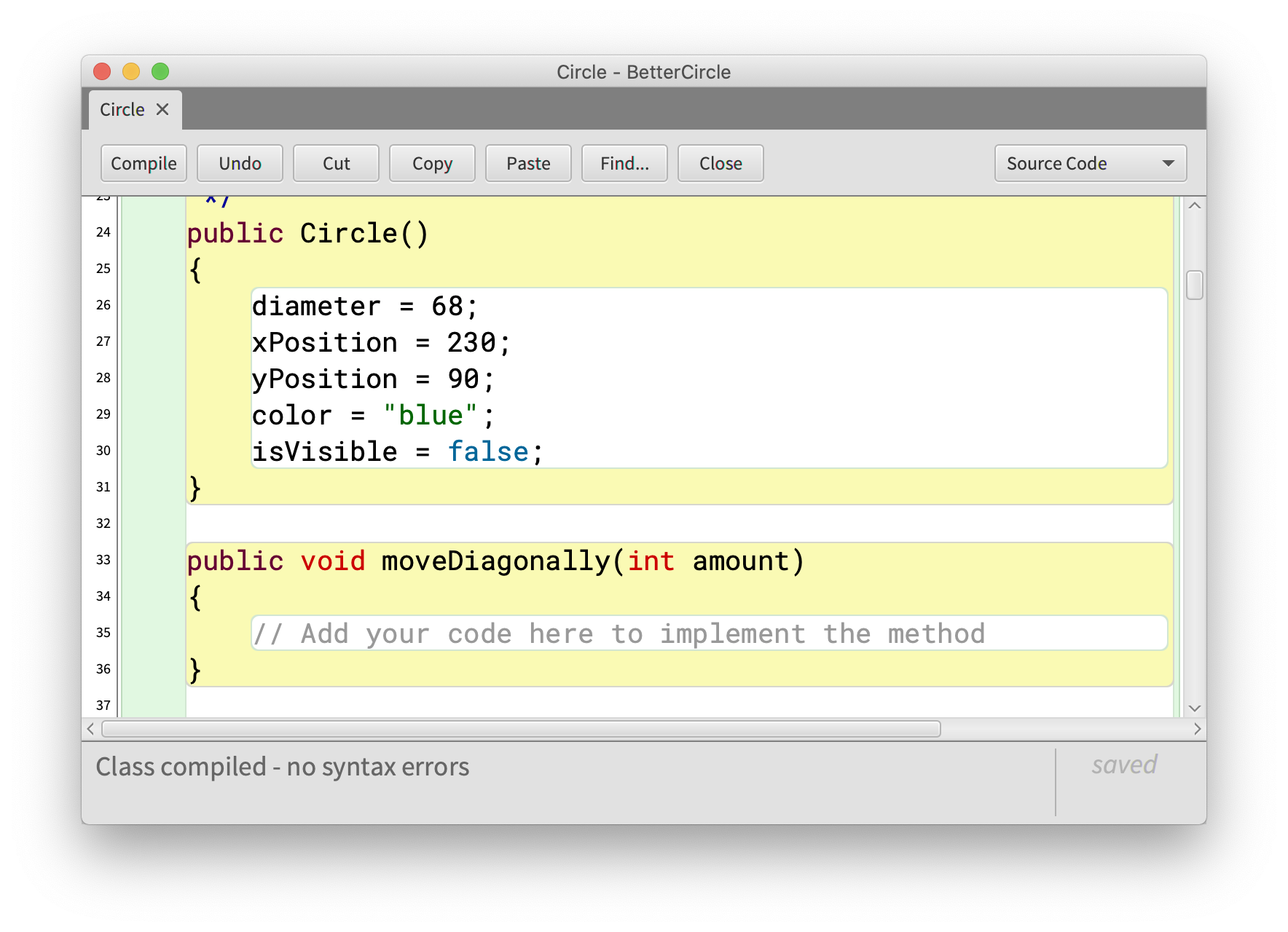
Circle has been asked to move, and to report that information when the user requests it. We'll break this down into smaller steps so it's easier to manage:
-
Add a new field to the class that will store the number of moves. You'll need to declare this field at the top of the class where
diameter,xPosition, etc, are located. Use a meaningful name for the field so your code's easier to read, and make sure it's of the appropriate type. - Make sure the field is properly initialized — it should start out at zero, since a circle object hasn't yet moved when it's created.
-
Go through the existing methods and add lines of code where necessary that will increment the field's value (make it larger by one) when the various move methods are called. The
moveDiagonallyoperation you just implemented should only count as one move since the user can't distinguish the horizontal and vertical moves being performed — it just looks like a single movement. Verify that your code works by creating a circle, moving it, and using the object inspector (double clicking the red Circle object) to verify that the new field's value is updating properly. -
Now add a method called
printNumberOfMovesbelowmoveDiagonally. It should print a line of output that looks exactly like the one below (assuming it has moved five times). The output will appear in the Terminal window when the method is called.Circle has moved 5 times
You'll need to write the entire method yourself this time, since the project doesn't contain a starting point for it like it did for
moveDiagonally. Test your code before proceeding.