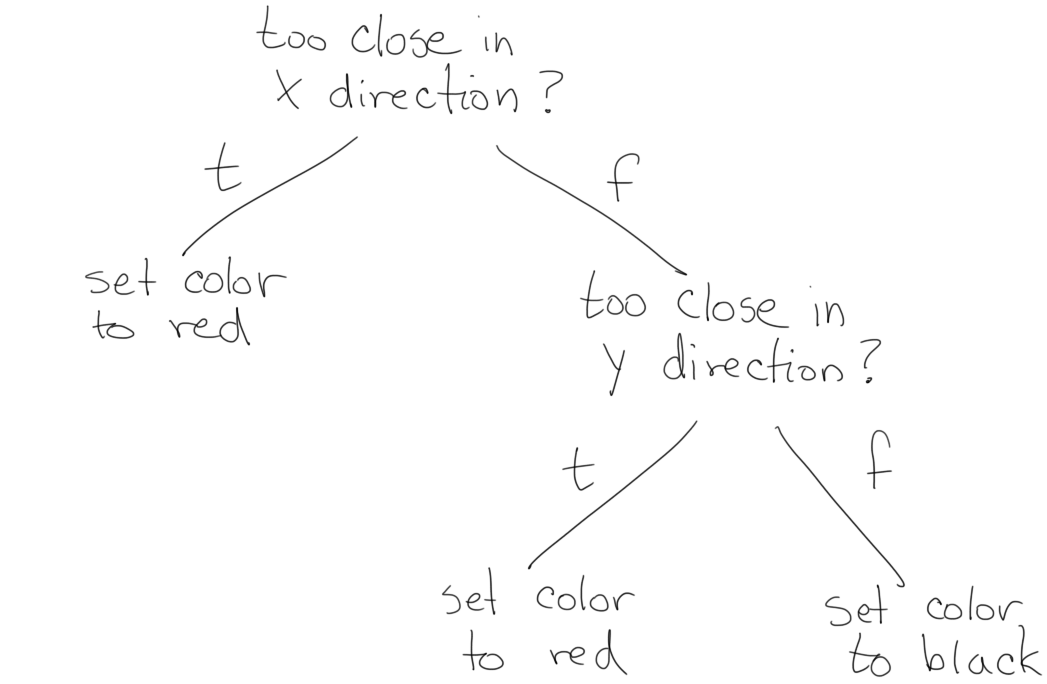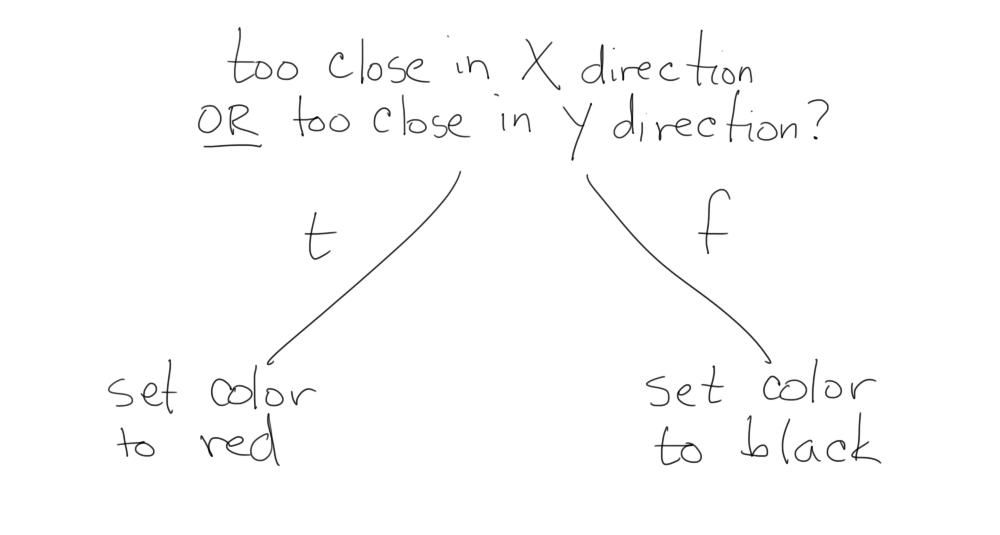printStatus method. It's been updated so that it prints a warning if xVelocity or yVelocity are greater than 50. Do some tests to make sure you understand how that code works. For example, create a "slow" Boulder and verify that neither warning appears. See if you can create a Boulder where only the warning about horizontal speed appears. Finally, note that it's possible to get two warnings for the same boulder if both velocities are too high:
> Boulder b = new Boulder(300,300,75,75,40); > b.printStatus(); Boulder is on a canvas that's 800 by 600 It's at 300.0, 300.0 with velocity 75.0, 75.0 Horizontal speed is pretty high! Vertical speed is pretty high!
printStatus so that at most one warning message ever prints, but if both velocities are too high you get a special message to that effect. For example, in the case shown above you'd get a message like "Both the horizontal and vertical speeds are high!" instead of two separate messages, but if only one of the velocities is too high you get the same messages as before. Below is a diagram showing one possible way to organize the new code, though you'll need to use the && operator to perform the logical and of two comparisons.
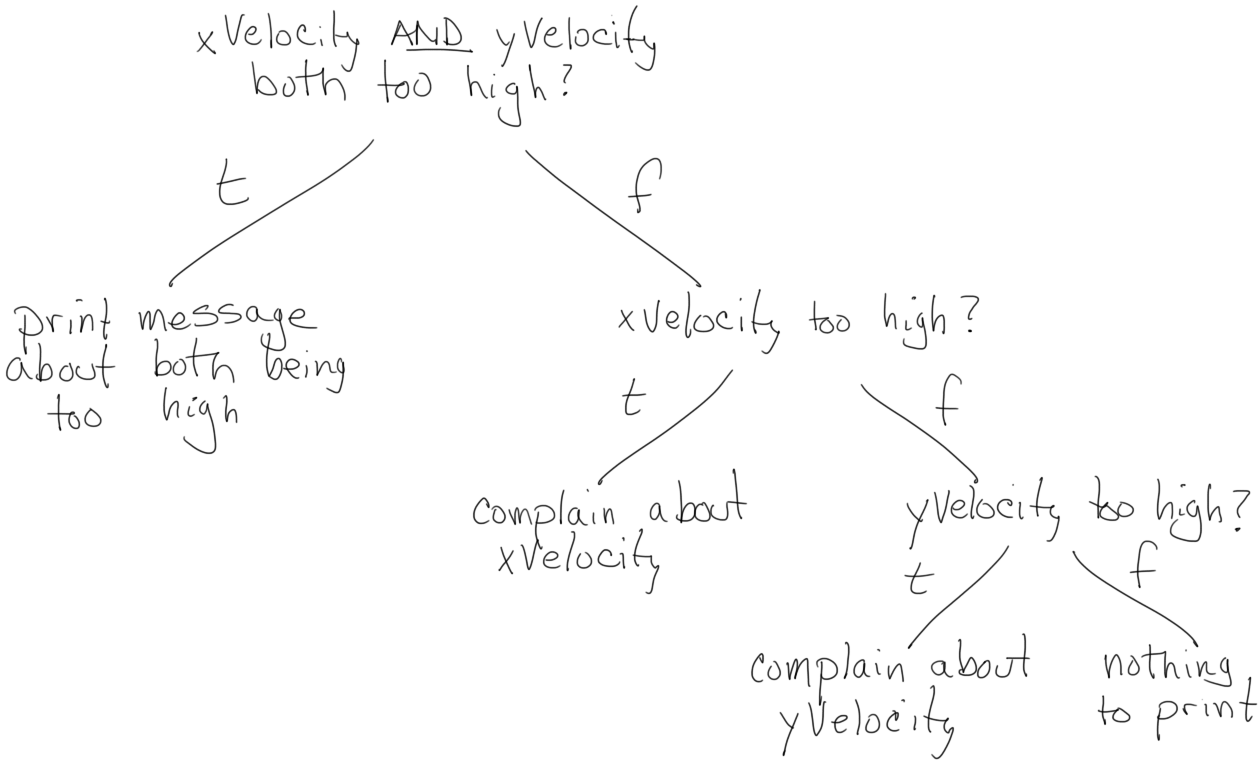
Note: On the final case in the bottom-right corner of the diagram, there's nothing to print. That suggests that the if statment checking whether yVelocity is too high doesn't really need an else, though it would work if you had an else with no statements in its body. Once you've modified the code, test it thoroughly to make sure it does what it's supposed to do:
> Boulder b = new Boulder(300,300,75,75,40); > b.printStatus(); Boulder is on a canvas that's 800 by 600 It's at 300.0, 300.0 with velocity 75.0, 75.0 Both the horizontal and vertical speeds are high! > b = new Boulder(150,150,75,40,40); > b.printStatus(); Boulder is on a canvas that's 800 by 600 It's at 150.0, 150.0 with velocity 75.0, 40.0 Horizontal speed is pretty high! > b = new Boulder(150,150,40,75,40); > b.printStatus(); Boulder is on a canvas that's 800 by 600 It's at 150.0, 150.0 with velocity 40.0, 75.0 Vertical speed is pretty high!
printStatus alone: Add some additional code that reports whether the boulder is visible or not. You can access the isVisible field to help you make that decision. Your new code should always print exactly one line of additional output — either a line of output stating that the boulder is visible, or a line stating that it's not visible. Think about a plan before adding the code: Will you need two separate if statements to add this new functionality? One if statement with an else? And how will this new code fit in with the conditionals you just added in the step above? Does this need to be "else'd on" to the if statements you already wrote? Tucked into one of their cases? Or should this be its own independent chunk of code?
> Boulder b = new Boulder(300,300,75,75,40); > b.printStatus(); Boulder is on a canvas that's 800 by 600 It's at 300.0, 300.0 with velocity 75.0, 75.0 Both the horizontal and vertical speeds are high! The Boulder is not visible